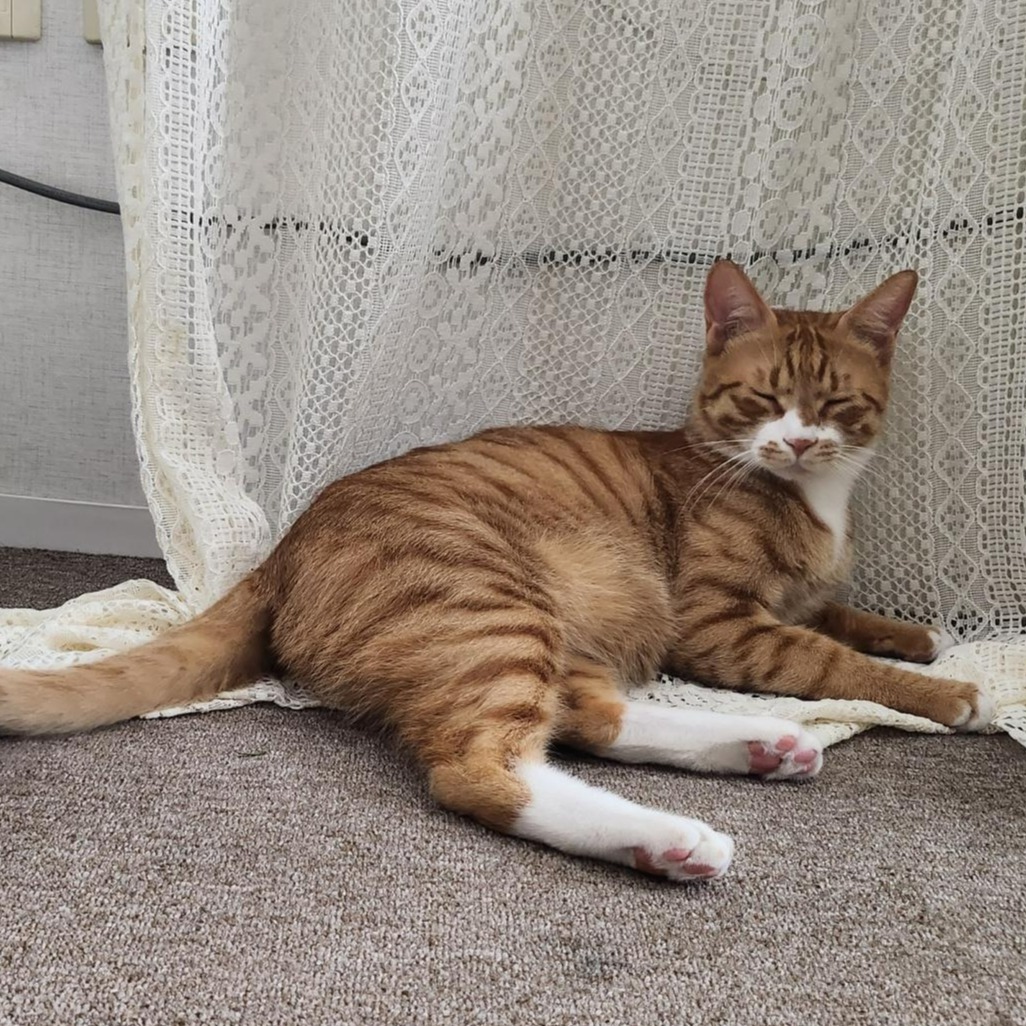HYEWON JUNG의 개발일지
20231215 TIL Typescript React-Query TodoList(2) 본문
목표
- 과제 완료하기
새로 알게 된것/ 오늘의 코드
react-query 기본 세팅 하기
index.tsx
import React from 'react';
import ReactDOM from 'react-dom/client';
import App from './App';
import reportWebVitals from './reportWebVitals';
import { QueryClient, QueryClientProvider } from 'react-query';
const root = ReactDOM.createRoot(document.getElementById('root') as HTMLElement);
const queryClient = new QueryClient();
root.render(
<React.StrictMode>
<QueryClientProvider client={queryClient}>
<App />
</QueryClientProvider>
</React.StrictMode>
);react- query 넣기 js로
api/todos.ts
import axios from "axios";
const SERVER_URI = "http://localhost:4000";
const getTodos = async () => {
const response = await axios.get(`${SERVER_URI}/todos`);
return response.data;
};
const addTodo = async (newTodo) => { //오류
await axios.post(`${SERVER_URI}/todos`, newTodo);
};
const removeTodo = async (id) => {//오류
await axios.delete(`${SERVER_URI}/todos/${id}`);
};
const switchTodo = async (payload) => {//오류
await axios.patch(`${SERVER_URI}/todos/${payload.id}`, {
isDone: payload.isDone,
});
};
export { getTodos, addTodo, removeTodo, switchTodo };
props로 받는 얘들이 오류가 발생한다.
model 폴더에서 type을 지정하기
model/todos.ts
export type Todos = TodoItem[];
export type TodoItem = {
id: string;
content: string;
title: string;
isDone: boolean;
};
export type SwitchPayload = {
id: string;
isDone: boolean;
};api 수정해주기
import axios from "axios";
import { TodoItem } from "../model/todos"; //model 폴더의type 가져오기
import { SwitchPayload } from "../model/todos"; //model 폴더의type 가져오기
const SERVER_URI = "http://localhost:4000";
const getTodos = async () => {
const response = await axios.get(`${SERVER_URI}/todos`);
return response.data;
};
const addTodo = async (newTodo: TodoItem) => { //타입 넣어주기
await axios.post(`${SERVER_URI}/todos`, newTodo);
};
const removeTodo = async (id: string) => { //타입 넣어주기
await axios.delete(`${SERVER_URI}/todos/${id}`);
};
const switchTodo = async (payload: SwitchPayload) => { //타입 넣어주기
await axios.patch(`${SERVER_URI}/todos/${payload.id}`, {
isDone: payload.isDone,
});
};
export { getTodos, addTodo, removeTodo, switchTodo };
api를 이용해서 usequery, useMutation 하기
1. getTodos (useQuery() 사용 )
components/Todolist.tsx
const { isLoading, isError, data } = useQuery('todos', getTodos, {
staleTime: 1000,
retry: 7 //연결 시도 횟수
});
if (isLoading) {
return <p>로딩중입니다....!</p>;
}
if (isError) {
return <p>오류가 발생하였습니다...!</p>;
}
2. addTodo(useMutation()사용)
components/Form.tsx
const queryClient = useQueryClient();
const mutation = useMutation(addTodo, {
onSuccess: (data) => {
//입력이 되면
console.log('data', data);
queryClient.invalidateQueries('todos'); //성공하면 todos를 invalidate 해
}
});
const handleSubmitButtonClick = async (event) => {
// submit의 고유 기능인, 새로고침(refresh)을 막아주는 역함
event.preventDefault();
// 추가하려는 todo를 newTodo라는 객체로 세로 만듦
const newTodo = {
id: uuid(),
title,
content,
isDone: false
};
// 인자 : payload
if (!title || !content) {
alert('빈칸없이 작성해 주세요!');
} else {
mutation.mutate(newTodo);
setTitle('');
setContent('');
}
};3. removeTodo (useMutation())
components / Todo.tsx
const queryClient = useQueryClient();
const deleteMutation = useMutation(removeTodo, {
onSuccess: () => {
queryClient.invalidateQueries('todos');
}
});
const handleRemoveButton = () => {
deleteMutation.mutate(todo.id);
};4. switchTodo(useMutation())
components/Todo.tsx
const switchMutation = useMutation(switchTodo, {
onSuccess: () => {
queryClient.invalidateQueries('todos');
}
});
const handleSwitchButton = () => {
const payload = {
id: todo.id,
isDone: !todo.isDone
};
console.log(todo.id, !todo.isDone);
switchMutation.mutate(payload);
};
실행하면 당근 빳따 오류가 난다. type지정을 해주지 않았기 때문이다.
???: 어디에 타입이 필요한디?
const handleSubmitButtonClick = async (event: (event에 타입이 필요해요)) => {
// submit의 고유 기능인, 새로고침(refresh)을 막아주는 역함
event.preventDefault();
// 추가하려는 todo를 newTodo라는 객체로 세로 만듦
const newTodo = {
id: uuid(),
title,
content,
isDone: false
};
// 인자 : payload
if (!title || !content) {
alert('빈칸없이 작성해 주세요!');
} else {
mutation.mutate(newTodo);
setTitle('');
setContent('');
}
};
addTodo에 event에 타입이 필요하다!
Form 태그에 submit을 준 것 이니
(event: React.FormEvent<HTMLFormElement>)이렇게 넣어주면된다.
개념정리
redux 에서 query로 변경할 때
데이터 가져오기
useSelector -> useQuery
CUD하기
useDispatch -> useMutation
목표 달성여부
과제 완료하기 TIL 정리는 나눠서하기
내일 목표
- TIL 정리하기
'개발일지' 카테고리의 다른 글
| 20231220 TIL 과제 리팩토링 (1) | 2023.12.21 |
|---|---|
| 20231219 TIL Typescript React Query TodoList (3) (1) | 2023.12.21 |
| 20231214 TIL React Query Typescript TodoList (1) | 2023.12.20 |
| 20231213 TIL 문자열 내림차순으로 배치하기 (0) | 2023.12.14 |
| 20231212 TIL (0) | 2023.12.13 |